- 首页 Home
- 圣经 The Holy Bible
- 福乐教会 Fuller Church
- God Called Preacher Lydia Huixian Zhou Devotional Books 蒙神呼召的传道人妮蒂雅周慧贤编写灵修书籍
- 妮蒂雅以诺品牌产品 LYDIA ENOCH Brand Products
- Lydia Enoch Sweet Family 妮蒂雅以诺甜蜜的家庭
- 妮蒂雅以诺基督徒书店 Lydia Enoch Christian Bookstore
- 妮蒂雅以诺学院 Lydia Enoch Academy
- 妮蒂雅以诺大学 Lydia Enoch University
- Lydia Enoch Theological Seminary 妮蒂雅以诺神学院
- 优美网络商城 - 首页 Excellent Beautiful Shop Online - Homepage
- Lydia Enoch Bible Health Home Page 妮蒂雅以诺圣经与健康 首页
- 妮蒂雅以诺基督徒书店首页 Lydia Enoch Christian Bookstore Home Page
- 妮蒂雅以诺基督徒书店购买编码申请表Lydia Enoch Christian Bookstore Purchase Code Application Form
- 妮蒂雅以诺基督徒书店 美国-香港澳门Lydia Enoch Christian Bookstore USA to HongKong Macau
- Study Supplies 学习用品
- Daily Necessities 生活用品
- AOP Video 阿尔法欧米茄教材介绍视频
- 家庭学校根据年级课程重点选教材 The home school selects teaching materials according to the key points of the grade curriculum
- AOP Materials 阿尔法欧米茄教材
- Monoarch 帝王在线课程
- 3rd 三年级
- 4th 四年级
- 5th 五年级
- 6th 六年级
- 7th 七年级
- 8th 八年级
- 9th 九年级
- 10th 十年级
- 11th 十一年级
- 12th 十二年级
- Bible
- History and Geography
- Language Arts
- Math
- Science
- Electives
- Other
- Lifepac 生命课程
- Bible 圣经
- Language 语言艺术
- History & Geography 历史与地理
- Math 数学
- Science 科学
- Electives 选修
- Complete Grade Sets 年级完整套装
- 幼儿园学前班 Kindergarten Preschool
- 一年级 1st Grade
- 2nd 二年级
- 3rd 三年级
- 4th 四年级
- 5th 五年级
- 6th 六年级
- 7th 七年级
- 8th 八年级
- HongKongMacau LIFEPAC 8th Grade Set
- 9th 九年级
- 10th 十年级
- 11th 十一年级
- 12th 十二年级
- 地平线视野教材 Horizons
- 三岁教材 For Three's
- 幼稚级教材 Preschool
- 学前班教材 Kindergarten
- 地平线视野一年级 Horizons G1
- 地平线视野二年级 Horizons G2
- 地平线视野三年级 Horizons G23
- 地平线视野四年级 Horizons G24
- 地平线视野五年级 Horizons G25
- 地平线视野六年级 Horizons G26
- 地平线视野七年级 Horizons G27
- 编织者 Weaver
- 资源 Resources
- Freight Reshoot 运费补拍
Monarch Personal Financial Literacy
Product Id - MONPFL
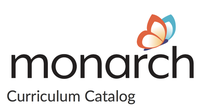
Give your student lifelong tools to handle finances more successfully! This one-semester Monarch homeschool elective for grades 9-12 covers pertinent topics like creating a budget, managing financial risk and credit card debt, evaluating mortgages and loans, and selecting a bank. Accessible 24/7, this Internet-based elective is packed with interactive, media-rich lessons that also examine the role of income and taxes when choosing a career path. Algebra II is a prerequisite. Purchase of this individual Monarch course grants access to one child for 18 months beginning on the date of activation.
The U.S. AOP Monarch Online Course Usage:
1. Open AOP official website address https://monarch.aop.com ,
click "Start your FREE TRIAL"
2. In the registration page, enter our code Code: MON30FHS Follow the steps can to complete the
registration.
3. Settings & manage parents (or teachers) and one or more student accounts
on this landing management page: https://monarch.aop.com
USE CODE: MON30FHS
Description
Give your teen the skills to make wise personal financial decisions from a Christian perspective with Monarch Personal Financial Literacy. This
six-unit Monarch homeschool elective for grades 9-12 provides an interactive learning environment on both Windows® and
Macintosh® operating systems. Packed with video clips, animations, and games, this Bible-based Alpha Omega curriculum covers practical money topics, such as selecting a bank, managing a checking
account and online banking, stock and investment planning, and exploring different career paths.
Monarch Personal Financial Literacy also includes time-saving teaching tools like automatic grading, lesson planning, and recordkeeping. Plus, the
full-week or 5-day school calendar views and assignment screens in this Alpha Omega curriculum help your homeschool day run more smoothly. Don't wait! Prepare your child for a secure future with
long-term financial success and order Monarch Personal Financial Literacy today!
System Requirements
In addition to a reliable High Speed Internet Connection and a recent version of Adobe Flash Player, you must have one of the following browsers:
Supported Browsers
- Google Chrome (current version)
- Microsoft Internet Explorer (versions 11 & 10)
- Mozilla Firefox (current version)
- Apple Safari (version 9)
Best Effort Browsers
Apple Safari (version 8)
Microsoft Edge*
*While a number of touchscreen-specific features are built into Windows 10, we do not officially support touchscreen interactions at this time.
妮蒂雅以诺家庭学校联盟
LYDIA ENOCH HOMESCHOOL UNION
